How SupplySpy Works?
As Amazon Sellers ourselves, we constantly faced time-consuming research issues. No Amazon wholesale tool on the market provided cost-efficient bulk analysis. Other software tools either didn’t produce the metrics we were looking for, lacked accurate data, or was so over-priced that it was out of the question for a medium-sized seller.
At SupplySpy, we made it our personal mission to create a tool that not only simplified Amazon research but also provided important data that would help reduce the risk of our product purchasing decisions. It took more than a year of intense research and perfection but our team successfully created the most powerful Amazon wholesaler tool on the Amazon software market.
SupplySpy pulls data from supplier product lists in order to track price and profitability fluctuations for individual SKUs over time. Using any wholesale list, SupplySpy automatically calculates--
- Amazon fees
- ROI
- profit margin
- sales rank
- and more
There’s no software to download -- we run exclusively on a cloud, so you can access your data anytime and with any browser.
SupplySpy covers all the basis -- it takes into account shipping costs, multi-packs, referral fees, pick & pack costs, monthly storage, inbound shipping, and more. The software even allows a user to assign products to specific suppliers to easily track supplier profitability.
One of the most powerful parts of SupplySpy, is its ability to manipulate the purchase costs and sell price of any item, which automatically recalculates fees, ROI and profit margins.
So where do you start?
Setup your SupplySpy Account
To get set up, first go into the settings and enter some basic info. This is where you’ll put in your Amazon MWS information so your seller account can connect with the software.


Create Suppliers
Next, put in the basic information for the supplier who has provided you a price list.
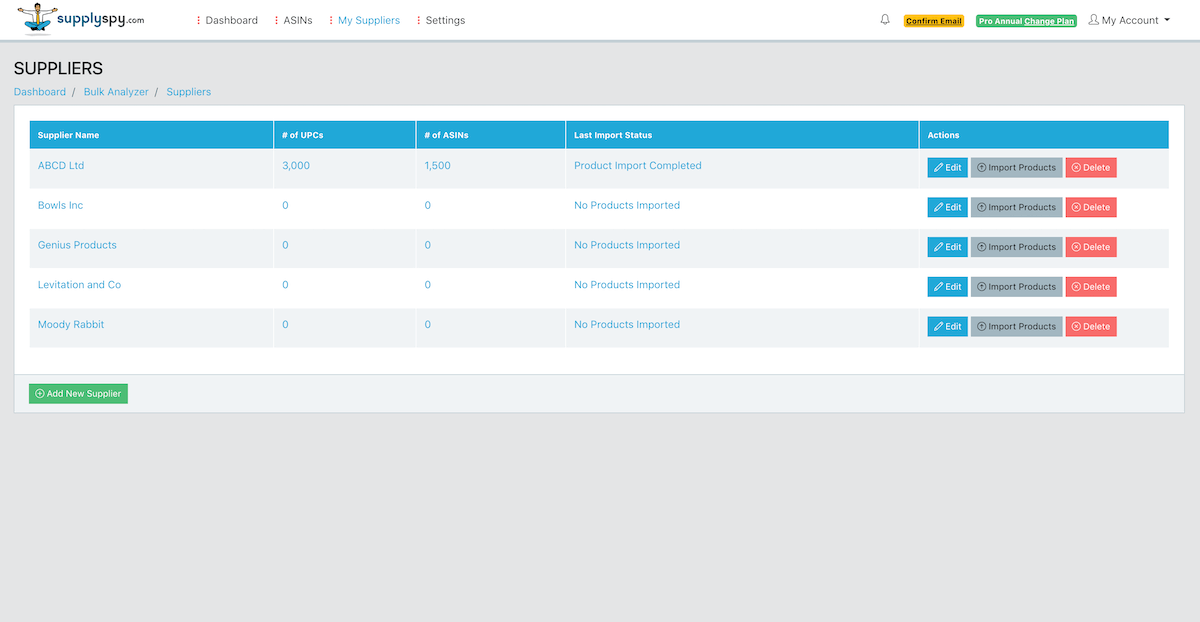
Import Products
To use the tool, you’ll need a supplier product file in .xlsx or .csv format. The file must include at least three specific columns: name, price, and UPC (Universal Product Code).

Once you’ve assigned the correct columns to the appropriate data names, click "Save" and the import will begin. If your list is extensive, it may take up to 24 hours to upload.
Start analyzing ASINs
Once your Products (UPCs) are uploaded, click on “Go to ASINs.” to view your bulk list.
Click on any individual product to see specific data.
You can also use our extensive set of filters to narrow down the products you’d like to view.

Create your SupplySpy Account Today
Plans start at $0/month. No long-term contracts. Cancel anytime.
